Examples
PISA 2012 Climate Control Item
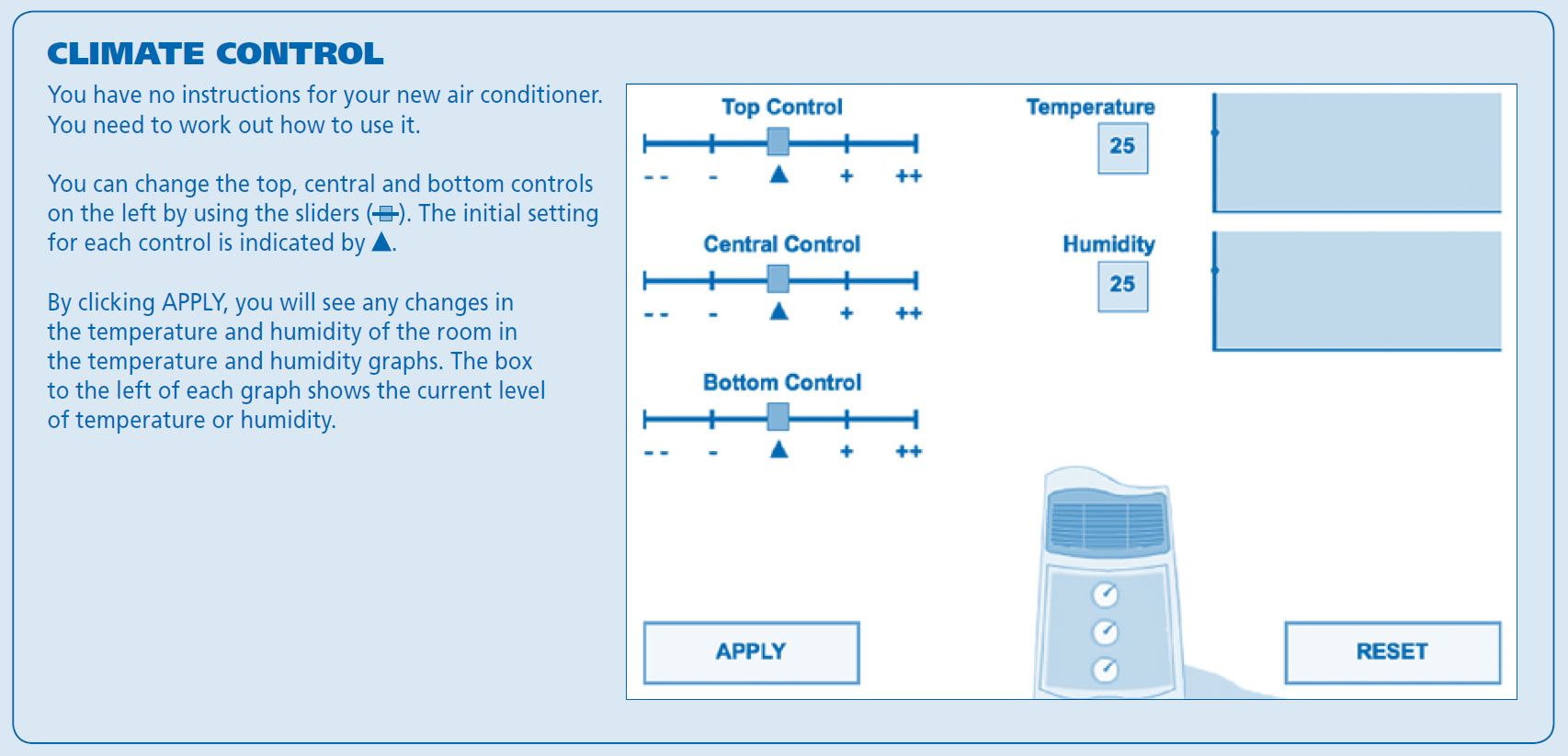 Source: PISA 2012 results report
Source: PISA 2012 results report
For the Climate Control item, students are told that they have a new air conditioner with no instructions. They can use the three control sliders shown on the left side of the screen to control the room temperature and humidity, but they need to know which slider controls what. By moving the sliders and clicking “Apply”, the changes in temperature and humidity will be displayed on the right.
On the next pages, students are asked to match the three control sliders to their functions (i.e., changing temperature or humidity), and to adjust the sliders to reach a target temperature and humidity level. In addition to their responses to these test questions, their click histories (i.e., type of click and time stamp) on the three sliders, the “Apply” button, and the “Reset” button are also recorded as the process data.
PISA 2012 Traffic Item
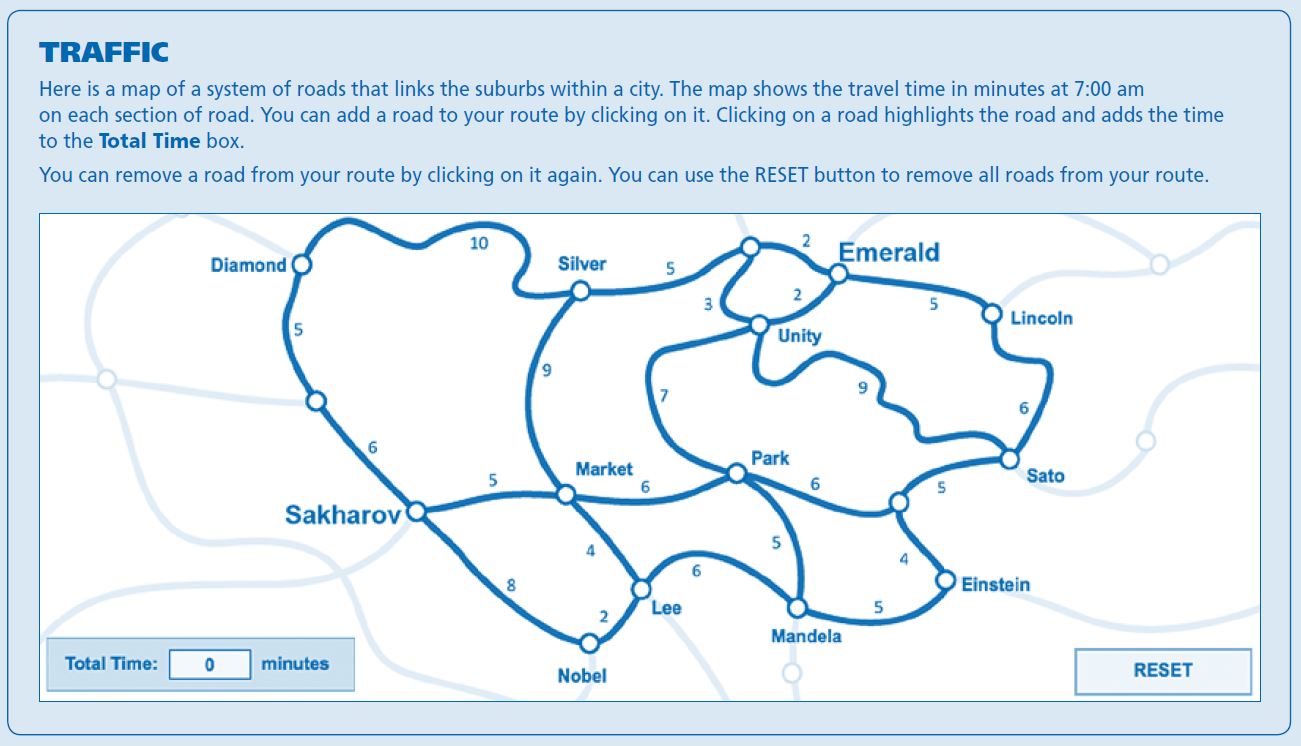 Source: PISA 2012 results report
Source: PISA 2012 results report
The traffic item on the PISA 2012 problem-solving assessment requires students to explore the routes on a map and identify a shortest path between two places. Students are presented with a map of an area, where the traffic time between any two cities is given. By clicking a road between two cities, they can add or remove a road for their trip. While all information they need for finding a shortest path between two cities is presented up front, they can take advantage of the computer-based system, which can assist them with finding the optimal paths between destinations.
In addition to students’ responses to the test questions (e.g., what is the duration of the shorted path between city A and city B), process data was also collected from their interactions with the interactive map, including the series of selections or unselections of routes, clicks on the reset button, and the associated time stamps of each action.